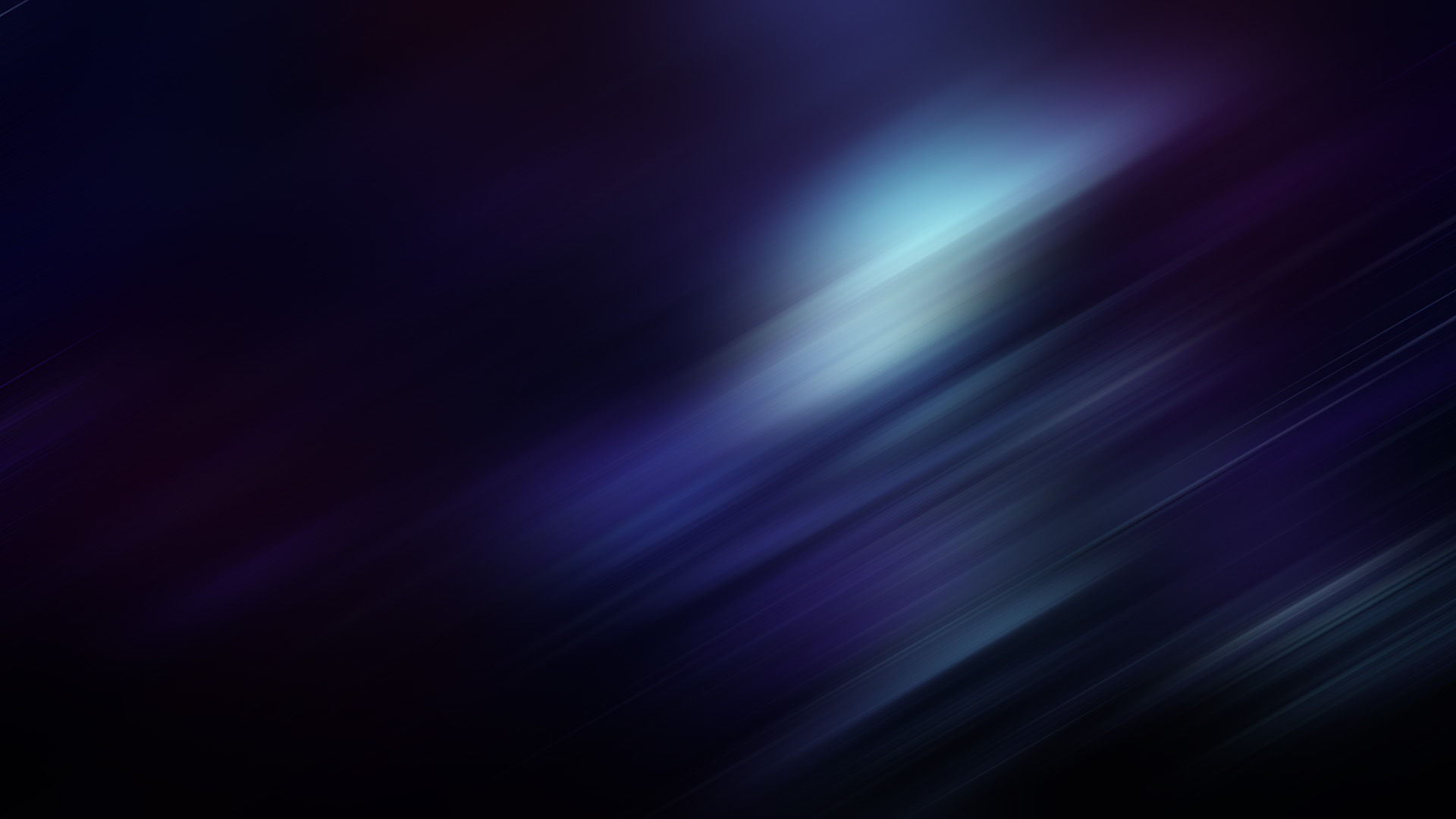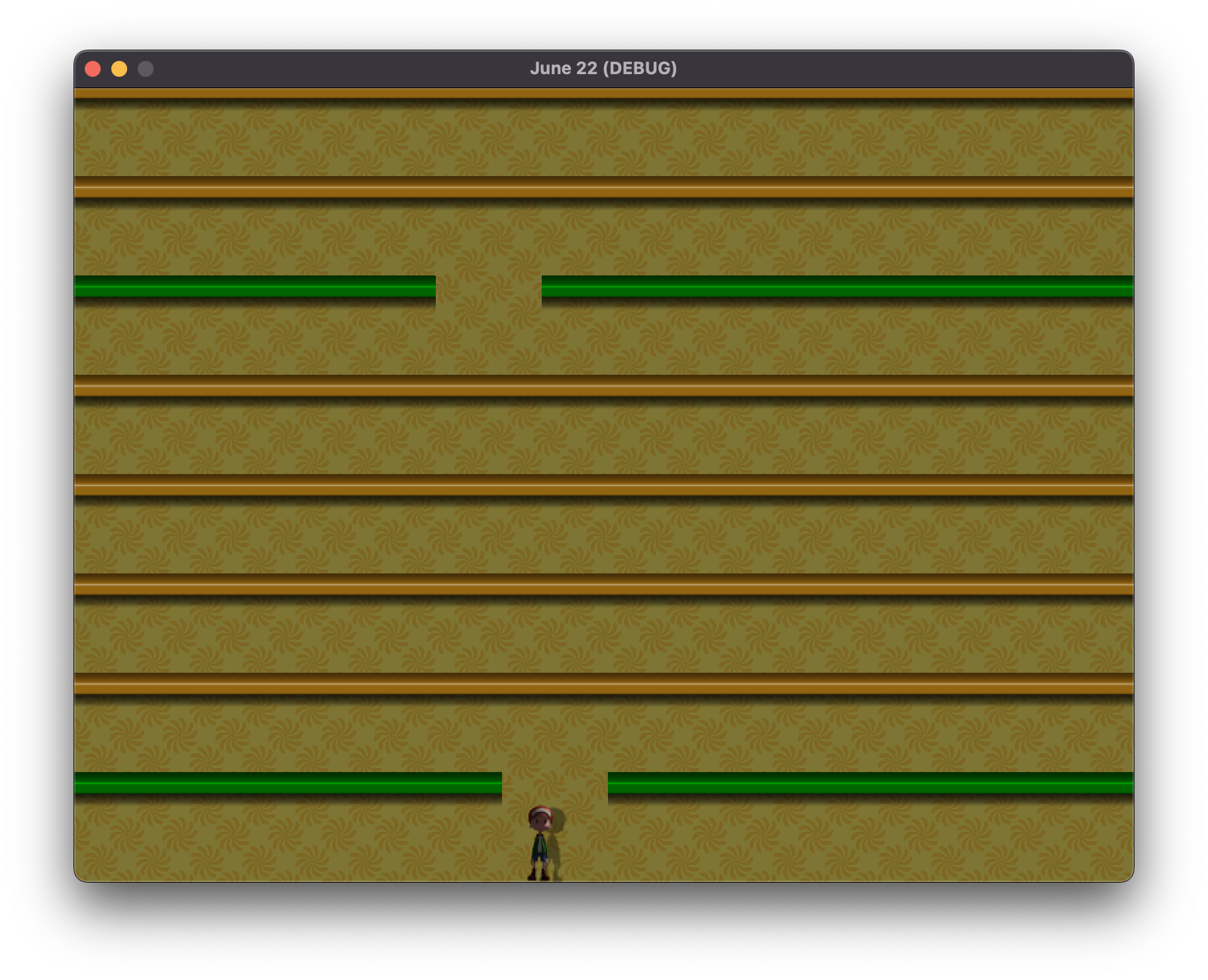As mentioned in the previous post on this remake, once the rendering of the platforms and gaps were dealt with, the remaining part of the basic mechanic was the collision detection and response.
Having created code to draw individual rectangles for the parts of the platform not influenced by one of the moving gaps, it seems logical to use the same code to dynamically create collision shapes in the same way. That indeed would have been one way to do it, however, I felt a simple solution might work, so decided to try it.
While processing the platforms and gaps for the rendering part, it’s easy to calculate if any of the gaps on a particular platform are above or below the player. You can see this in action in the screen capture above, during the rendering I turn any platform that has a gap in line with the player green. To implement this simple approach, all I do is add the player to the list of collision exclusions for the given platform when a gap is in line with the player. This might seem redundant in many cases, as the higher green platform in the screen capture shows that platforms nowhere near the player are being updated to ignore collisions with the player. However, as the player is not close to that platform, it has no effect whatsoever, so is perfectly reasonable.
Upon testing, this extremely simple cheat seems to work perfectly well. At the moment, the test for whether the player is in line doesn’t even take into account the size of the player, it simply tests whether the centre-line of the player is in-line, and this seems to be adequate, simplifying even further.
It needs more testing, but initial play seems to imply that this will work well.
You’ll also notice that I’ve done some work on the graphics, adding simple platform artwork, some background artwork (I decided to go with a “home” like visual, so will have a variety of patterned wallpapers on different levels), and imported an initial test of a Mixamo character and animation, exported from Blender as a sequence of images, to use as the sprite animation for running and idle. Finally, to add a bit of depth, I created a custom shader for the player to add a simple drop shadow, to just make the player pop from the background a bit and make it more interesting.