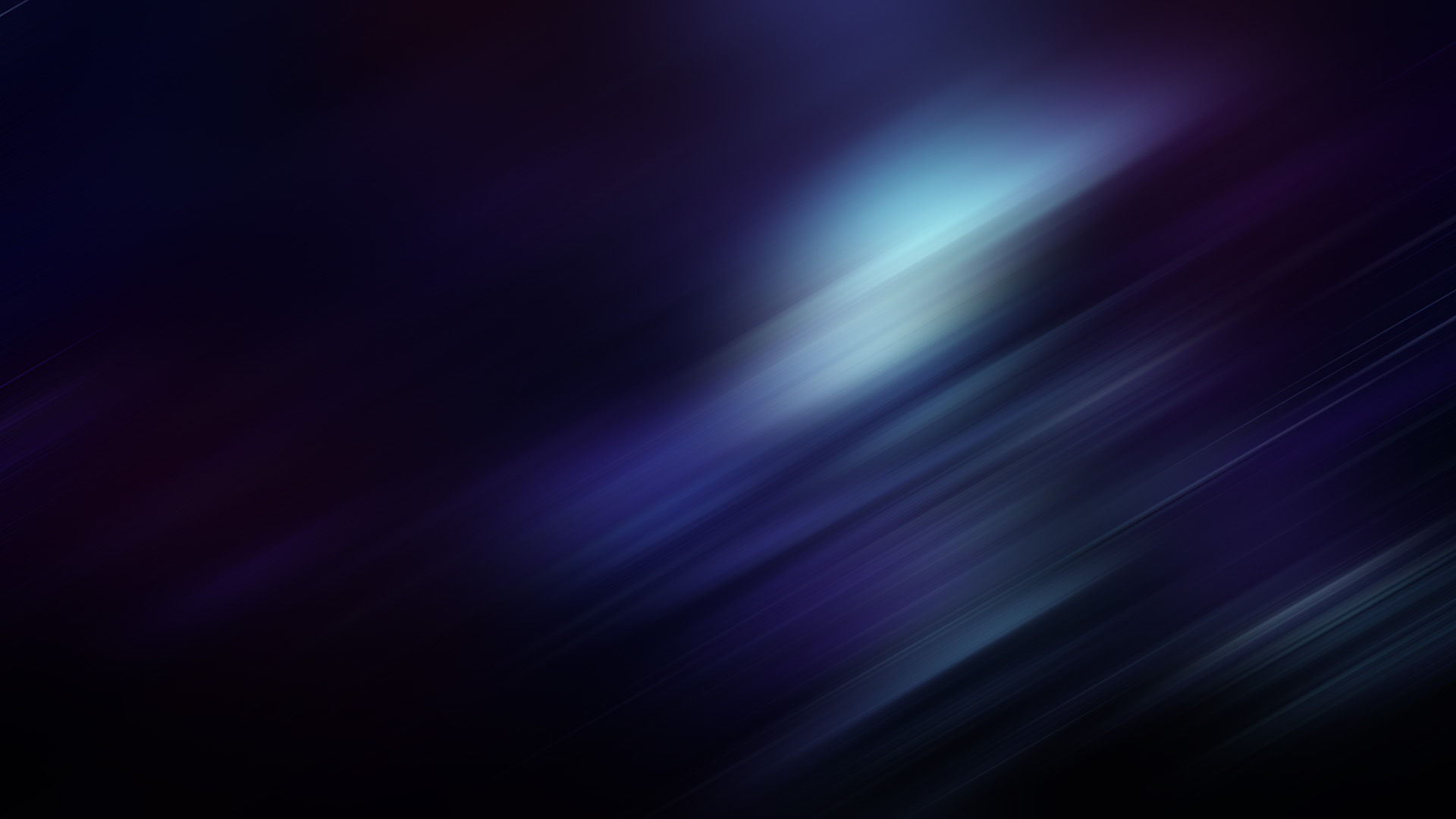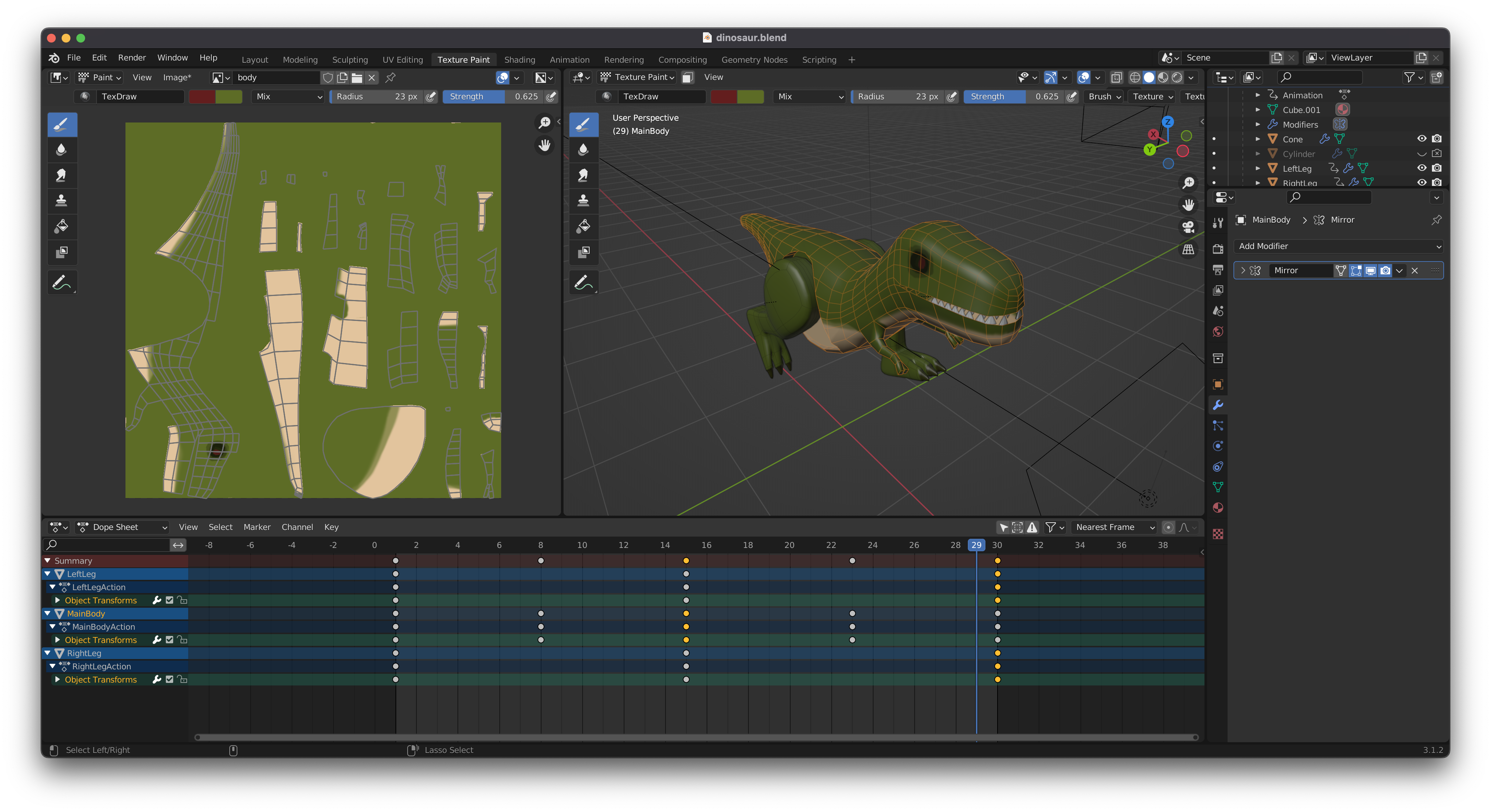Most of the remaining work for this, relatively simple game, will be creation of assets, namely the hazards. In the original game, the hazards were pretty arbitrary, or at least that’s how it looks to me, happy to be corrected if anyone has any information about the original designers. I’ve decided to sort of stick with that, while adding a little bit of “reason” on the top. I’m going to make all the hazards toys, that fit in with the “living room” style of the wallpaper and main screen. The original hazard, that anyone who’s had a chance to play the current test version will know, is a toy wooden train, there was a train in the original. I’ll be continuing in this vein for the rest, picking simple child’s toys that can be easily brought to life with simple animation, and retain a little bit of “fun”.
As I said at the start, I’m not really an artist, I’m not great with a pencil or brush, but I can kinda hold my own with 3D modeling and animation software. So I’ve taken the approach of modeling and animating the graphics in Blender, an open source 3D animation suite that I’m very familiar with. An example is shown in the main image of this post, the dino toy. As you can see, it’s a very simple model, a couple of simple subdivision surfaces, I’ve avoided organic modeling, preferring to stick to more simple mechanical toys, no plushies. Each has some hand-painted texture, again, shown in the image, in which I used my cheap graphics tablet to hand paint some details, which are intentionally a bit scrappy and messy, to give the impression of wooden toys, hand painted to look childlike and fun. I then apply the simplest of animations, export a 30-40 frame sequence of PNG’s for the movement cycle, and use ImageMagick’s “montage” tool to turn them into a single sprite sheet, that I can then easily import into Godot and turn into a cycled animation.
One exception (so far) to the “simplest of animations” comment, was the duck, shown below.
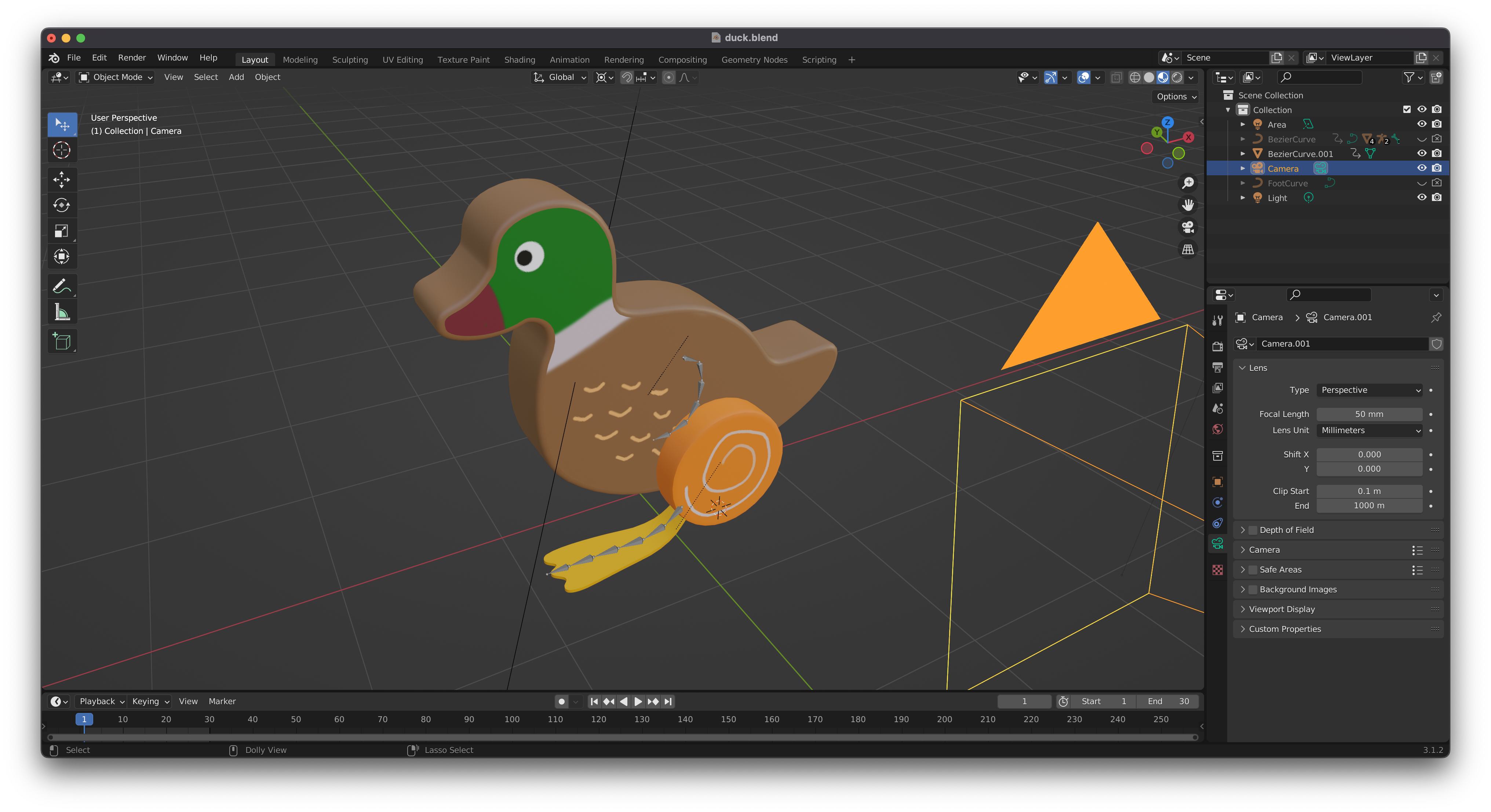
Animating the “flappy feet” of the duck was a fun challenge, I ended up creating some bones and assigning them to the foot mesh using an armature. This, for anyone unfamiliar, is a common animation technique in 3D, you can see in the image a row of little triangles running the length of the foot, these are bones. They are basically a string of connected objects, much like a skeleton, that aren’t visible in the final render. They are then “assigned” to the foot in such a way that moving and rotating the individual bones causes the foot mesh to bend and twist accordingly, much like our skin does when our skeleton moves. This means I can animate the relatively simple bone chain, and the far more complex foot mesh will follow. You can see the final effect in the video below.
So, as of this writing, I now have three hazards, a toy train, a toy duck, and a toy dinosaur, all shown below. I’ll probably tinker for a bit longer, add maybe 2 or three more if I have time, add some basic game-play sounds, and call this one done.