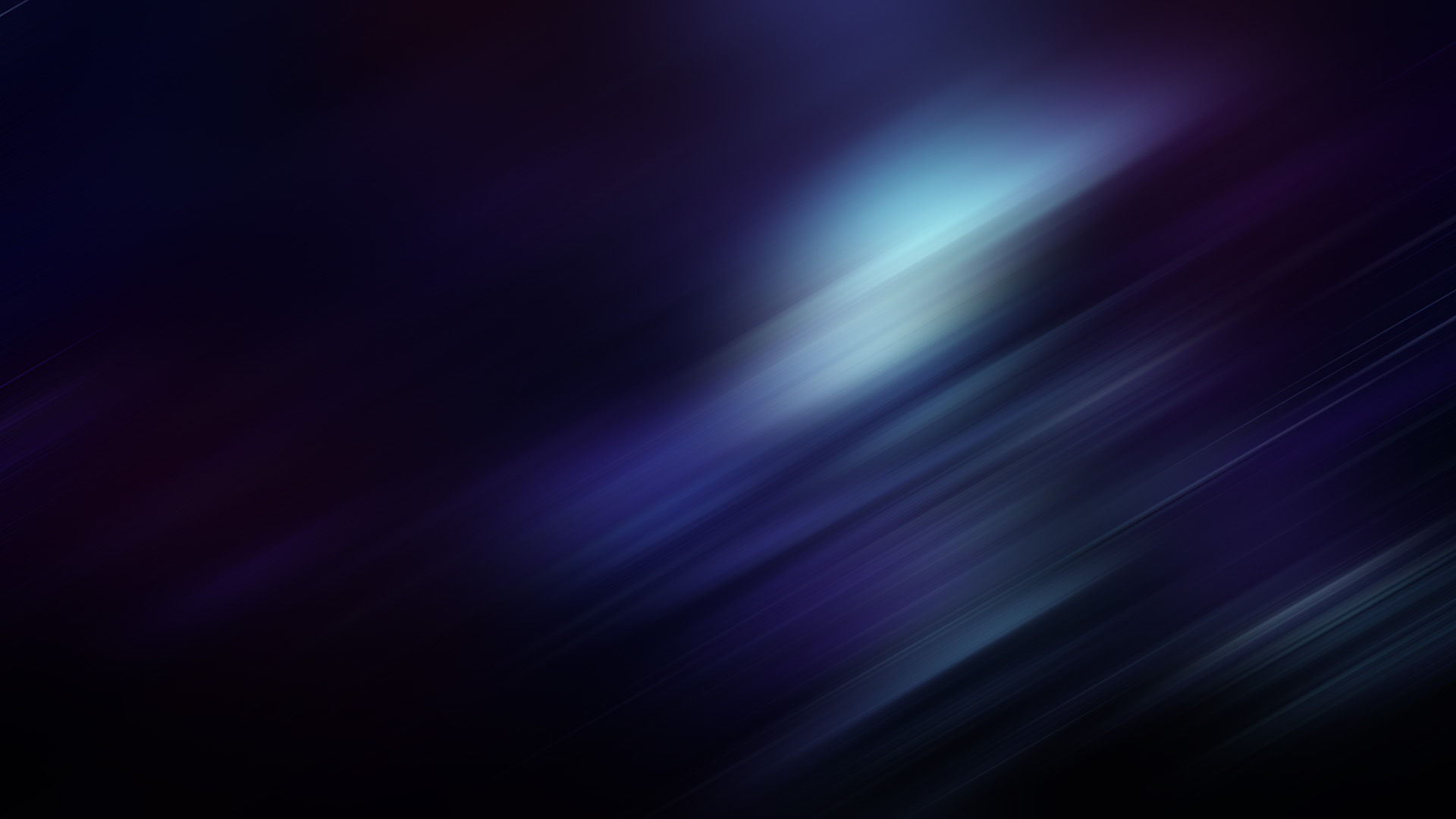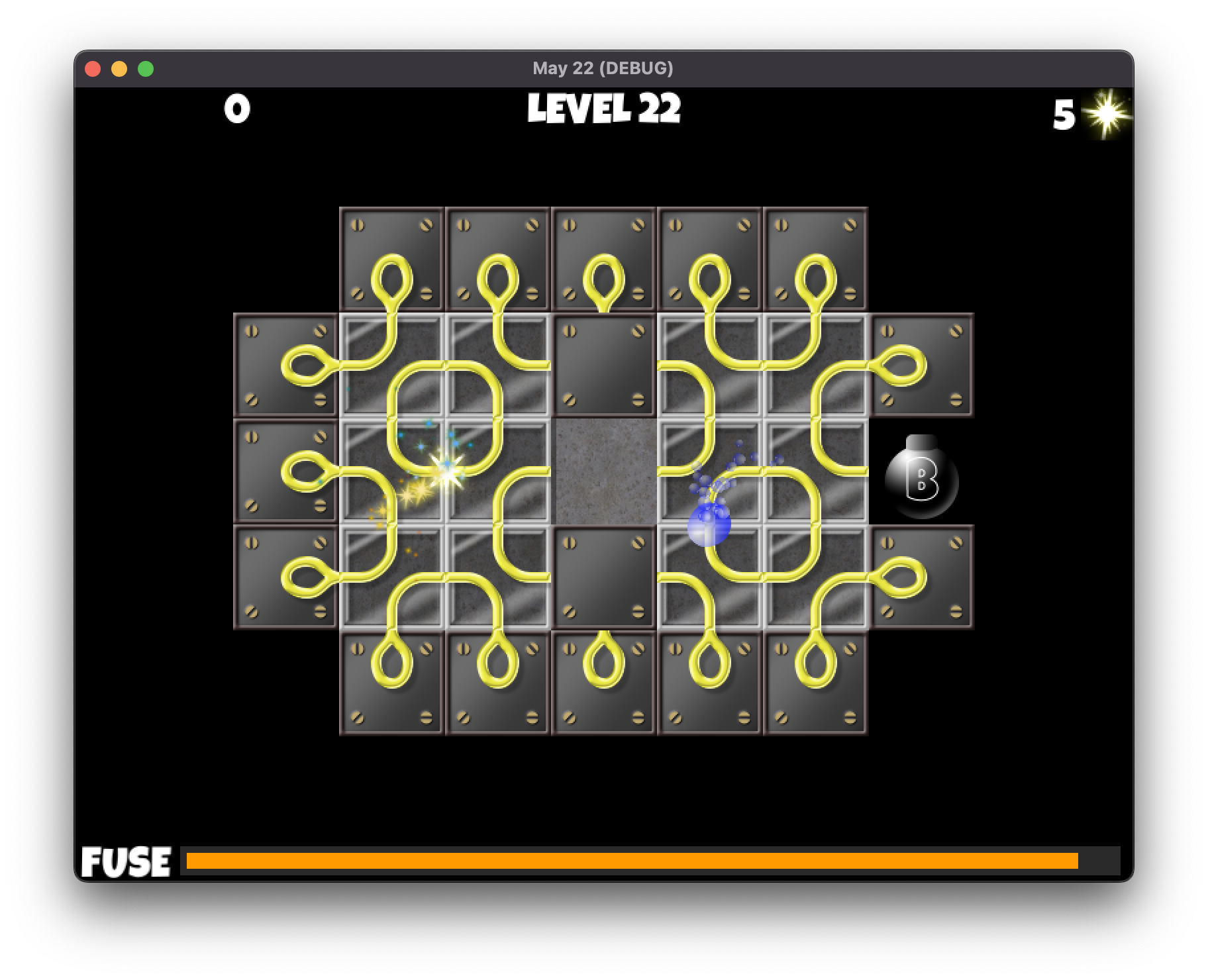Day 26: I’ve spent a little time adding a couple of tile variations, just to make it a little more interesting. Ideally I’d like to have at least 8 variations, one for each “level” of the building, but time won’t allow that so will be reusing the three I have, wire mesh, wood, and glass. Also added a simple concrete background behind the movable part of the board, to give something to see through the transparent tiles, and some fake shadows to give the impression that the tiles are above the new concrete background. That’s going to be pretty much it for the visuals now, need to put a pin in it, or I could tweak indefinitely. Same for sound, created some simple sound effects for the various parts of the game using a Godot plugin that mimics the SFXR sound generator within the Godot engine, very useful.
For music, I went round the houses a bit, but eventually settled on a method that I think kinda works. I didn’t want to take the MP3 of the actual band music, which was originally provided on the B side of the cassette, mainly to avoid copyright issues, but also because it doesn’t fit in with a retro style game. Unfortunately, I have zero musical ability, so making the music myself was out of the question. So instead, I dug around and found a C64 .sid file of Rob Hubbard’s music, which is based on the band music. Using sidtool, I was able to convert that to a passable MIDI file, then I tried various ways to get that into the game, including an actual midi/soundfont plugin for Godot that is quite cool, will definitely return to that later, and a similar .mod file player plugin, again, which I will definitely return to, maybe I can bring WeTracker and this project together somehow. Anyhoo, in the end I settled on bringing the midi file into GarageBand and just switching up the instruments and making some minor tweaks to get it to sound as right as I can with my wooden ears.
The final piece of the project is to get the game balance to match the original as closely as possible. I was able to match the level designs exactly, thanks to both the map file, and FUSE with some POKEs to get to play each level, and some help from my daughter to go through all 64 levels and take setup notes. The problem came when trying to work out the fuse length, which appears to be defined manually for each level. A quick check showed that there was no apparent pattern to the length, i.e. it doesn’t just get faster as you progress, it seems to be defined per level, presumably based on the difficulty of the level and other factors. I couldn’t time each level, as if the spark hits a gap or a fixed tile, it gets damaged and the fuse drops suddenly, and on later levels it’s all but impossible to avoid this. So I took a more involved route. I used the debugger in the FUSE Spectrum emulator, along with some information from the POKEs file to hone in on where the fuse countdown is processed in the original Z80 code. Tracing through this for a bit, I found the code that controls the speed.
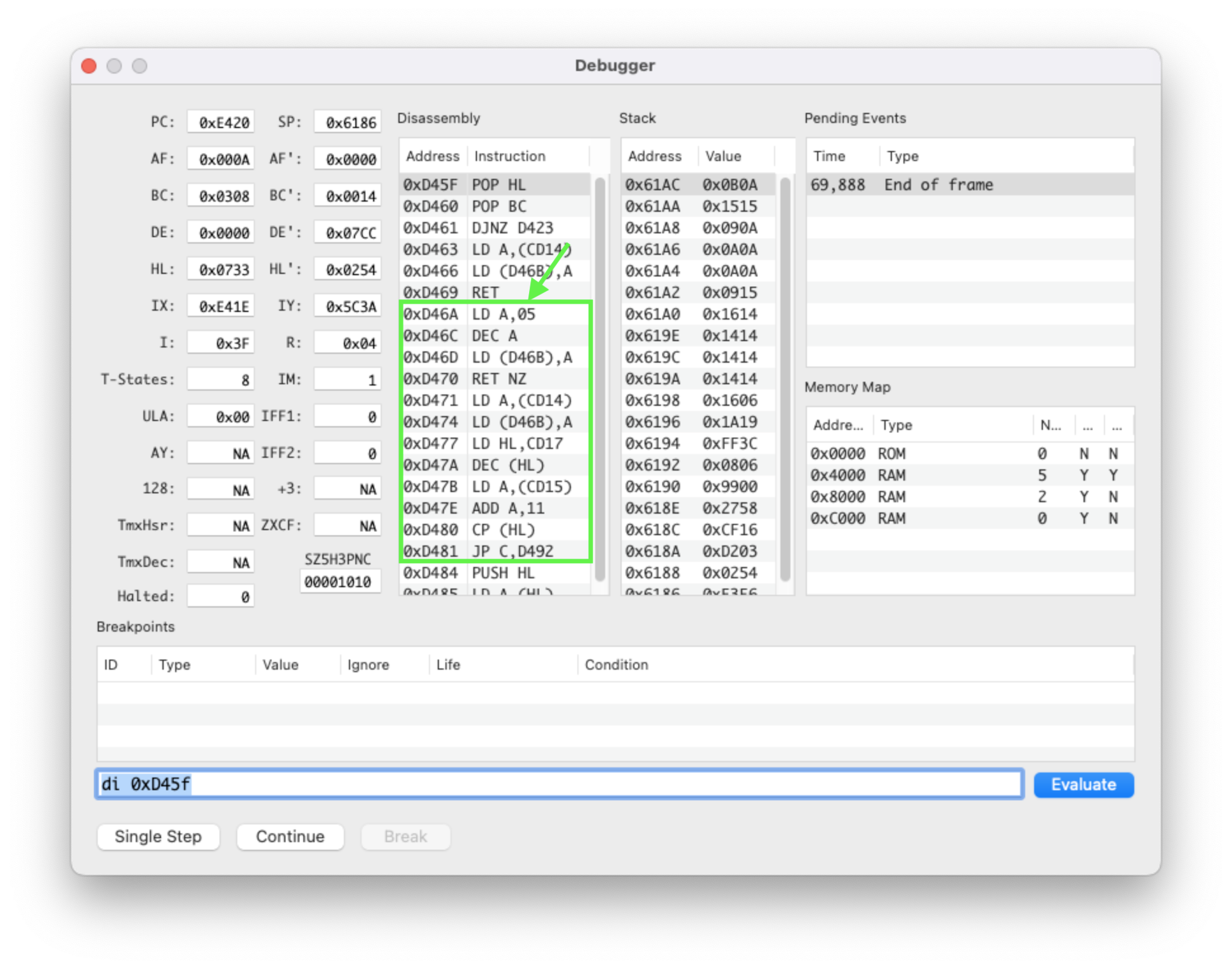
The code highlighted in green is the subroutine that counts down the fuse. The first line loads the A register with an immediate value, more on how this works in a moment, decrements it, and if it’s not zero, returns. If it is zero, it resets the counter, decrements a value in memory at 0xCD17, which always starts as 0xFF, and then goes on to do some other stuff about updating the fuse graphics. The clever bit, that was quite common back in the days on these limited machines, is the “self modifying code” between 0xD46A and 0xD477. If you look closely, you’ll see that the lines of code at 0xD46D and 0xD474 both write into a value at 0xD46B, which is in the code, the immediate value of the LD A,n instruction at 0xD46A to be precise. So the number 05 that is pointed to by the arrow in the image, is updated each time through the loop, and reset when the loop finishes. So if I’d stepped through this code, after executing the instruction at 0xD46D, the line at 0xD46A would read “LD A,04”. This was done to both save on space, fewer instructions, the alternative would have been to load from a separate memory location into A, which would require either an address in one of HL, BC or DE, another 3 byte instruction, or a load into A from an external address, which is 3 bytes as opposed to the 2 bytes the immediate load requires, and would need a byte of memory set aside as variable storage. I know it doesn’t sound like much, but in the world of 48KB memory, it matters. Secondly, speed, loading A from an external address each time through this loop would require more clock cycles than loading immediate, again seems crazy, but it matters.
Anyway, I digress. Looking at the instructions at 0xD471 and 0xD474, you can see the countdown value is reset from a memory location at 0xCD14, this defines the speed of the fuse, as the countdown will be called from an interrupt, most likely the screen refresh interrupt that fires every frame as the CRT beam hits the bottom of the screen and returns to the top, the only real timing facility on the Spectrum IIRC. So, armed with this, “all” I had to do was to run each level, using the level select POKE, pause the game at the start in the debugger, and inspect the value at 0xCD14 to find the speed of each level. My first assumption was that this subroutine would be called every screen refresh interrupt, 50Hz, but the resulting fuse duration didn’t tie into what I was seeing in the game, in fact it was about twice as fast. So I assume that the fuse subroutine is only getting called every second refresh, 25Hz. This gels with the numbers I extracted, the lowest of which is 02, so running the subroutine every refresh would be wasteful. Plugging this assumption into my code resulted in fuse durations that seem to match exactly.
Just final touches to be added now. Thanks to some beta testers, the game seems to be fairly stable and playable. So fingers crossed, should be able to finish this today, Friday 27th, and get it out with a couple of days to spare. More importantly, with some new weapons, tactics and techniques to take into Month2 to hopefully make the next one even smoother.